 SEO Services
SEO Services
 Posted on February 7, 2020
Posted on February 7, 2020
 Posted in
Local SEO,SEO
Posted in
Local SEO,SEO
The best practices documentation on mobile-first indexing has been updated by Google. The new documentation contains a substantial amount of facts that were not there in the previous documentation. The documentation has a specific aim.
It’s been crafted to help the owners of the website in setting the seal on the fact that they can provide the best user experience, while the users access the site from both desktop and mobile.
In this post, I’ve come up with a comparison of the archived version of Google’s mobile first-indexing best practices and the latest edition of the same. I’ve created the comparison using the Wayback Machine. This has helped me a lot in pointing out the changes. The purpose of this post is to make you aware of the new updates. Keep reading!!
However, before delving into the topic, it’s vital to mention that the information is not new. In actuality, it’s an excellent blend of suggestions, recommendations and best practices that Google has already shared in recent years. Everything is jotted down in this developer document.

The Additional Information
It’s worth keeping in mind that Google never exaggerates while stating that a ‘substantial’ amount of information has been updated in the new documentation. The majority of the updates are focused on a particular fact. It says that the sites should give a similar experience on both desktop and mobile. Let’s check out what they say!
What if the Contents of the Sites Differ?
As per Google, in case, the site owners put reduced contents in the mobile site intentionally, then the site owner is going to get less traffic.
“WARNING: If it’s your intention that the mobile page should have less content than the desktop page, you can expect some traffic loss when your site is enabled mobile-first indexing, since Google can’t get as much information from your page as before.”
Things to Keep in Mind While Separating M-Dot URLs
The updated version of the best practices by Google includes the following requirements for m-dot URLs.
Updates Related to Fixing Common Errors
Google has updated the troubleshooting section for troubleshooting the common errors related to mobile-first indexing. It looks like the following.
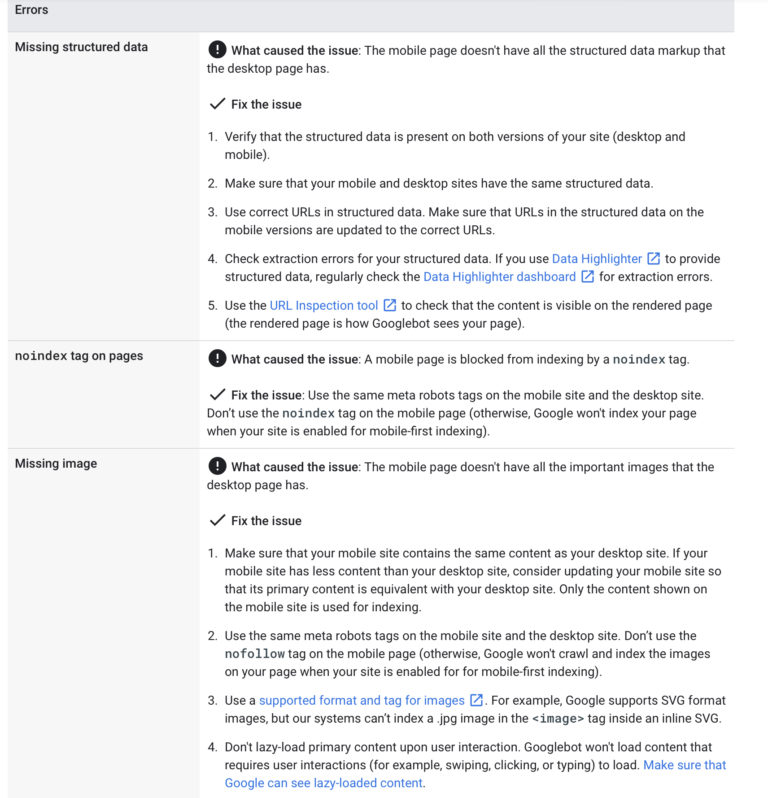
What Should You Consider for Videos and Images
Well, the information that I’ve shared in the previous section of this article typically involves the textual contents. Now, I’ll take you through the updates released by Google for the video and image contents. Keep reading!!
Hope this helps! Stay well and keep yourself updated with the latest trends of the online world!