 SEO Services
SEO Services
 Posted on June 13, 2017
Posted on June 13, 2017
 Posted in
Online Marketing Strategy,Search Engine Optimization,SEO,Web Development
Posted in
Online Marketing Strategy,Search Engine Optimization,SEO,Web Development
The website developers are not too savvy or dedicated as like the SEO experts when the time comes to make a website that performs well in the field of SEO. We all know that website development requires a lot of technical skills; however, SEO also requires technical skills. It is better to follow the Google’s checklist so that the professionals can follow the Google’s webmaster guidelines while moving ahead in the competition. This checklist mainly indicates factors like site speed, HTML development, site speed optimization and other development work taken as considered from the developer’s perspective in the niche of SEO.
When you will go through the details below regarding the checklist, you can find out the potential bottlenecks that are associated with the website development. This checklist has the items that are covered by the Google’s webmaster tools.
Do the Google webmaster Tools are properly installed?
In these days, most of the websites do use the Google webmaster tools and the Google analytics as their statistics tracking program. Maybe there are various other options. But, all the tracking systems are worthless when they are not used in the right manner.
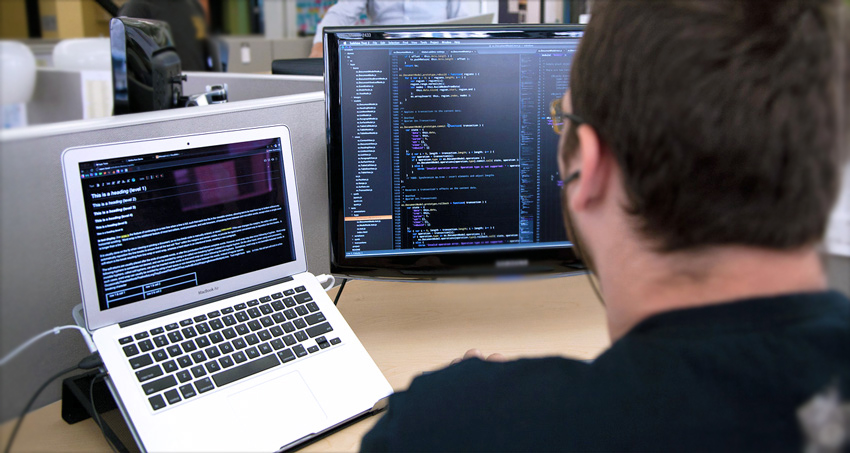
CHECKLIST 1- IS MY TRAFFIC CHECKING PROGRAM INSTALLED IN THE RIGHT MANNER?
If the tracking system is not installed in the right manner, it will give out the error or incorrect data, or may be at times, it will generate duplicate data. Thus, be sure that the tracking system is installed in the right way and the tracking program tags are installed once on the page. Several installations can become a great problem in the upcoming days. Google usually prefers using the Google Tag Manager to complex analytics installations.

Mobile first development
It is being in the rumor that Google is launching the mobile-first index. But, it is not considered these days. In the field of web development, considering the mobile first index is really a good idea.
CHECKLIST 2- IS YOUR WEBSITE IS RESPONSIVE?
Mobile-friendly is actually two different things in the web development sector.
At any time, you use the sub-domain; you are indicating Google that it is the second physical web property. Unlike the sub-folder; the sub-domain is taken as the separate web property and it is really hard to manage.
CHECKLIST 3- MOBILE URL STRUCTURES LEAD TO DUPLICATE CONTENTS
It is actually my opinion that site using the m.domain.com structure, your site can be developed in such a way that the URL structure does not seem to be the duplicate content. Duplicate content may arise by using the multiple URLs to show the exact content. To avoid duplicate content, it is better that you buy the wild card version to assure that the duplicate URLs are not making any problem during the time of website development. Schema.org microdata is very important on the websites and thus developing sites by codes from Schema.org microdata is vital too.

CHECKLIST 4- DOES THE STRUCTURED DATA IS CODED PROPERLY?
Making the process where you can manually check the structured data in Schema.org by using the Google’s Schema.org validation tool is really good. Without using this process, you are actually doing something meaningless. Most of the errors are uncovered by using the Google’s Structured Data testing tool. It is very necessary that you implement a thorough checking process before the site goes live.
Check the Robots.Txt File
At a time, the during a development of the site, it sometimes becomes important to block the access to the domain before the site goes live. Usually, this is done by using a command in a robots.txt file on the server.
CHECKLIST 5- DOES THE MY ROBOTS.TXT FILE HAS A “DISALLOW FROM THE ROOT DIRECTORY” DIRECTIVE?
As you think, the proper removal of the directive is a good step for ensuring that the search engines can have access to the site in the right manner. Most of the developers are aware about the development process, thus the staging site is created for the purpose of testing the new code.
CHECKLIST 6- DOES THE SITE HAS THE INSTANCES OF STAGING THE SITE SUB-DOMAINS?
It is possible, with the use of the efficient replacing procedures. For instance, the in the development program, you can use the CTRL+ H on the Windows machine. You can easily find and replace all instances of the sub-domain. You should also remember that the checking process is not required if the relative UTL is used at the time of development.
CHECKLIST 7- DOES MY WEBSITE HAVE MAJOR INSTANCES OF CODING ERRORS?
One of the common errors is the utilization of the polyglot documents or the documents that were coded in one document type, but they were implemented on the new platform with another document type. When I was working in the SEO firm, I found this issue when the developers were trying to cut the corners. One of the simple solutions when the large sites, large budget, third parties and departmental cooperation are involved, it will be better to change the DOCTYPE line to be the right DOCTYPE where the document was coded.

CHECKLIST 8- DOES MY WEBSITE HAVE EFFICIENT CODE LAYOUT?
How the code of development is laid out is very important for you website. Code layout can impact in the running process of the site in various ways. It affects the overall site speed and lastly, the overall performance of the site. Another issue- the Meta tags should be coded as per the DOCTYPE.
CHECKLIST 9- DOES THE IMAGES CREATING UNNECESSARY BOTTLENECKS?
From the author’s opinion, it is standard for the developers to optimize the images. Through my working experience, I have seen that most of the developers are not using the image compression techniques. For instance, it is possible to take the image, compress it to the manageable size in the photoshop while maintaining the good quality and dimension.
CHECKLIST 10- ARE ANY ROGUE PLUG-INS CAUSING PROBLEMS WITH SEO?
There is some rogue plug-ins that can create SEO problems when they insert things like the links in the footers of pages in the automatic manner. It is really good to check the site speed and the server configurations.
CHECKLIST 11- IS YOUR SERVER IS USING THE GZIP COMPRESSION?
The Gzip compression on the server helps the server to compress the files in such a manner that helps in the faster transfer over the network. The Gzip is used in almost all the standard servers in these days but it can create a problem on some of the servers. If you are not aware of the fact, it will likely to enable the fact on your host server. You can check the issue by running it on the webpagetest.

Is the first byte that is loading takes a longer time than the website to load? If so, it can create a problem that can results in the poor performance at the time of the website development. The first-byte time is the measure of the time when the user starts to navigate to the page until the first bit of the server responded.
Conclusion
We all know that developing the websites is really fun. But, the process is a bit challenging affair if the professional face some of the issues that can affect the website’s SEO performance. In the upcoming years, it is better to have a mobile-first approach keeping in mind the speed of the site loading.
Image Credits
Skilledup.com, Moz.com, Searchenginejournal.com and Screenshots by Author.